Sony Vegas Pro 12
Sony Vegas Pro is a video editing program that allows you to
manipulate, add or even modify things that happen in a clip. I used this
software for my stop motion video because I use this almost every day to edit
videos for both of my Youtube channels.

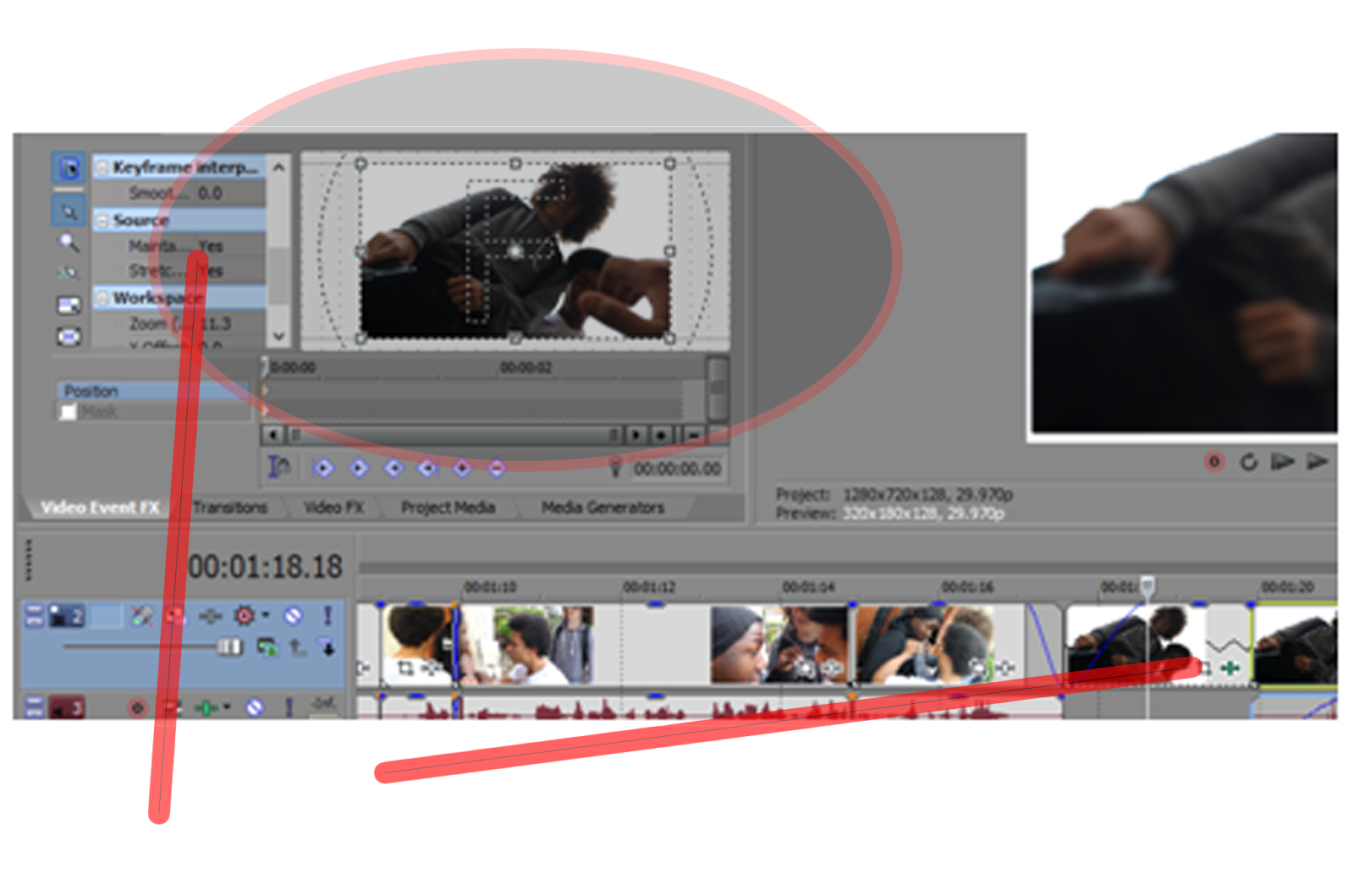
This is the Pan/Crop tool; on Sony Vegas every clip besides
the audio has it. What this allows me to do is that is lets me shrink, grow,
crop, position or even stretch the clip in channel. Why I am using this tool is
because I want to get rid of the black borders on the left and right side of
the clips. The easiest way I used to do this is that on the left of the video
crop/pan window, there will be a box that says Maintain aspect ratio that has
yes next to it.
Clip when it
has zoomed in using Pan/Crop tool
Clip when it
hasn’t zoomed in using Pan/Crop tool






This comment has been removed by the author.
ReplyDeleteTRJETJNXBK;HGSFJVKJD
ReplyDelete